August 21, 2025
Katka

The Activity log is a timeline of past monitorings with audio and video recordings. It's a powerful tool that can help you to track sleep patterns, capture special moments and share information with family or doctor.
You will see a list of all your previous monitoring sessions. Sessions are visually distinguished based on the time of day when the monitoring started, making it easier to navigate through your history without having to check the exact times.
See the start and end time of your session, as well as a list of all events. In addition, you can now check session statistics such as total sleep duration, number of motions, and the amount of time your baby was noisy. These insights help you better understand your baby’s sleep patterns, identify possible disturbances, and track improvements over time.
The app will automatically take a photo or record a video of every event, giving you a great overview of what happened in the past. In the Settings you can choose what type of media should be taken.
To listen to an audio recording of a specific event, tap on the play button. To view a video recording, tap on the video thumbnail.
You can easily share the Activity log with another family member or a doctor to discuss your baby’s sleeping patterns.
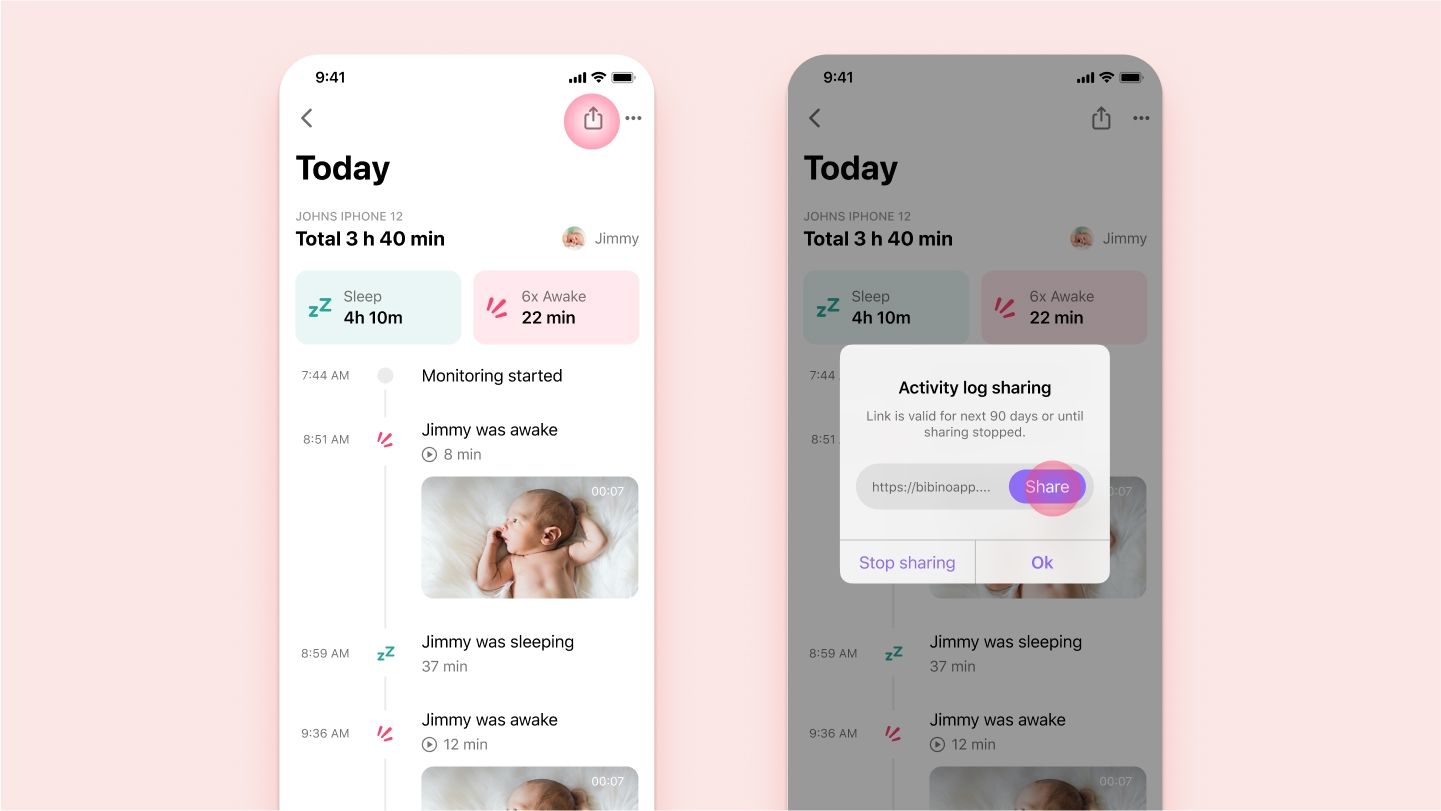
Export allows you to work further with the data and monitor your baby's sleep over time.
To export the Activity log, simply log in on Bibino website, go to the Activity log screen and tap on the three dots in the top right corner. Select "Export to CSV" and then choose the location where you want to save the file.
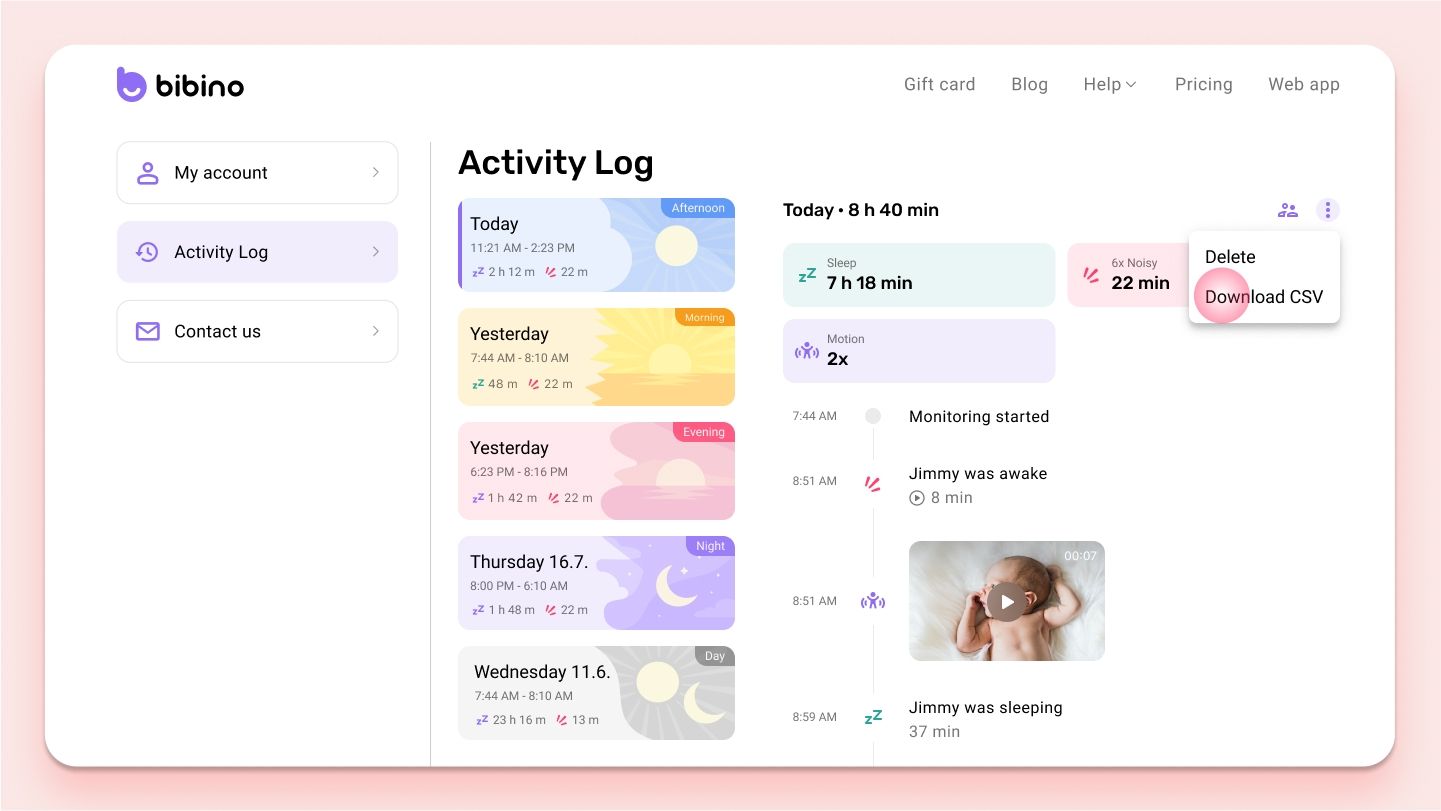
Apple, the Apple logo, and iPhone are trademarks of Apple Inc., registered in the U.S. and other countries and regions. App Store is a service mark of Apple Inc. Mac App Store is a service mark of Apple Inc. Google Play and the Google Play logo are trademarks of Google LLC. Windows® and the Windows logo are either registered trademarks or trademarks of Microsoft Corporation in the United States and/or other countries. Linux® is the registered trademark of Linus Torvalds in the U.S. and other countries.